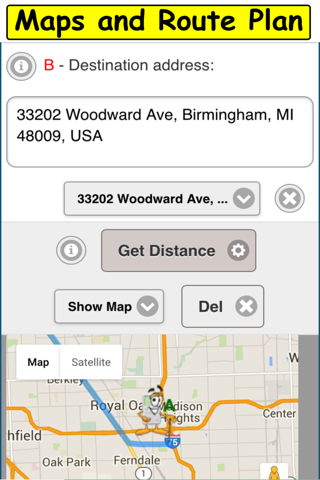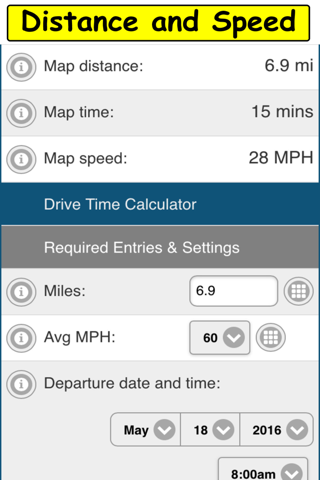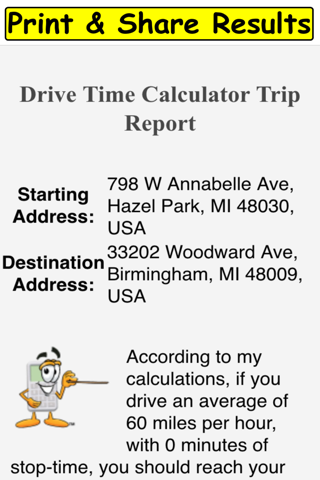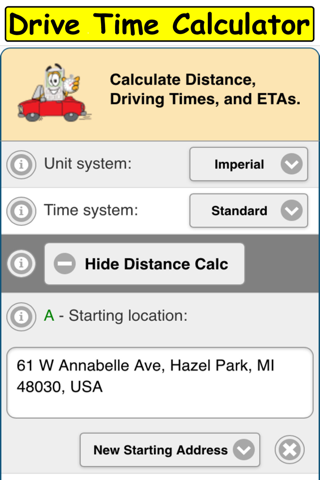
The Drive Time Calculator is a road trip tool.that calculate the number of hours and minutes it will take to arrive at your destination based on the number of miles you plan to drive, combined with the average speed (MPH or KMH) you expect to drive and the number and lengths of stops you expect to make.
Plus, unlike other similar calculators, this calculator will estimate what date and time you will arrive at your destination including any time zone variations.
Dont know the distance youre trip will cover?
No problem! The Drive Time Calculator now includes an optional Distance Calculator.
Simply enter the starting and ending addresses and let the calculator estimate the number of miles/kilometers between the two. You can even opt to see an interactive map of the route. Super cool!
Plus, the Distance Calculator will save the addresses entered for the next time you visit the calculator. This will save you from having to look-up and re-type addresses over and over.
Want to account for expected stops along the way?
No problem! The calculator allows you to add up to nine stops. You can either enter an average time for all stops, or you can set the time for each stop separately.
You can do this en route in case you need to call ahead and change your ETA.
Want to know cost of gas for the trip?
The calculator has you covered. Enter your vehicles fuel rating (MPG or KPL), the price per unit of fuel and the calculator will estimate your fuel cost for the trip.
What difference will driving faster or slower have?
The travel time calculator will generate a driving times comparison chart in customizable speed increments, so you can see what effect driving faster or slower will have on your destination arrival time.
Wonder what your average speed was after you get there? Print out the comparison chart and cross reference your actual arrival time to find your actual average speed.
Ever wonder how much time that slow car you get stuck behind is costing you? Now you can actually figure out the answer!
What about time zone changes?
No problem! The calculator allows you to add or substract hours based on the destination time zone, and the comparison chart will list the arrival times in both the starting and ending time zone.
"Nearby Places" map will find local ATM, Gas station, Lodging, meal takeaway, restaurant, grocery, car repair, bank, grocery, hardware store, locksmith, parking and Hospital. We separated nearby locations map from the route map so you can switch between them and use one for current location and the other to search for alternative destinations.
"Yelp" Page added to help you gain more info about a local business. Yelp is an online business directory that many brick and mortar businesses use to add their information. Find out about all kinds of information including name, address, phone, product, menu or services provided. See reviews about that business or leave your own comments.
Numbers and Decimals:
Only numeric characters (0-9 and decimal points) may be entered in numeric fields. Non-numeric characters (dollar signs, percent signs, commas, etc.) may cause calculation errors. If the field includes a grid icon, tapping the icon will open a popup keypad which will include only the characters allowed in the field. If your device keypad does not include a decimal point, use this popup keypad to enter decimal numbers where applicable.
Popup Tool Tips:
Tap the info (i) icons for a further explanation of each entry field (you can click [X] or outside of the pop-up tool tips to close them).
Additional features include a Take Notes page so you can keep a reference of your calculation. Social media and app share pages let you share this app with your friends. We also included an About Us page. Keep up to date with us on our Blog page. Find more calculators on our More Calculators page. We have included a feedback back page so you can communicate with the author, or use the Contact Us page.